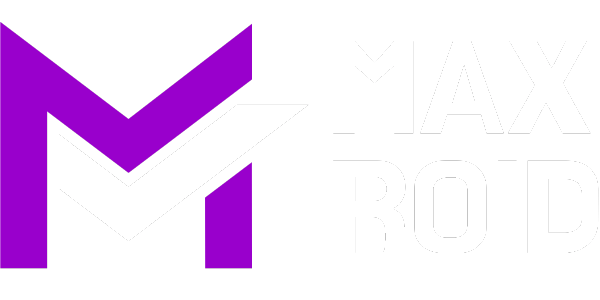In today’s digital age, using GPS offline is becoming increasingly important for travelers and adventurers. This article will guide you through discovering and downloading apps that enable offline GPS navigation.
Focusing on MAPS.ME: Offline maps GPS Nav, we’ll provide a comprehensive overview of how to access maps and routes without an internet connection. Stay tuned to unlock the secrets of seamless, off-the-grid navigation.
The Need for Offline Navigation Apps
There are numerous scenarios where access to the internet is either limited or non-existent. Remote areas, such as mountains or deserts, often lack reliable connectivity, making offline navigation essential for safety.
During natural disasters, when networks are likely to fail, having pre-downloaded maps can be a lifesaver. Travelers abroad might face high data costs or connectivity issues, making offline features invaluable.
Moreover, in urban areas with dense buildings, signals can be weak or unstable in metropolitan areas with dense buildings In all these situations, offline navigation provides a dependable solution.
Benefits of Offline Navigation
Offline navigation offers several advantages that enhance the user experience. First and foremost, it ensures reliability in areas with poor or no internet connection. It also helps conserve data usage, which can be crucial for travelers or those on limited data plans.
Allowing users to download maps in advance provides peace of mind and convenience. Lastly, it often results in faster map loading times, as maps are stored locally on the device.
Features of Offline Navigation Apps
Offline navigation apps come with various features designed to enhance your journey. MAPS.ME is one such app with its detailed maps, user-friendly interface, and comprehensive search capabilities.
It offers turn-by-turn navigation, bookmarking options, and even travel guides for popular destinations. These features make it a reliable companion for travelers and adventurers alike.
Comparison with Other Apps
While it is a solid choice, other offline navigation apps are worth considering. For instance, Google Maps allows users to download specific areas for offline use, although it may not provide as extensive coverage.
OsmAnd is another alternative that focuses on open-source maps and offers extensive customization options. Each app has unique strengths; the best choice depends on your specific needs and preferences.
Downloading and Installing MAPS.ME
Getting started with MAPS.ME is straightforward. This section will guide you through downloading and installing the app.
Steps to Download and Install
Downloading and installing the app is a straightforward process. Follow these simple steps to get started with your offline navigation journey.
- Open your device’s App Store (iOS) or Google Play Store (Android.
- Search for “MAPS.ME” in the store’s search bar.
- Select the app from the search results and tap “Install” or “Get” to begin the download.
- Once the download is complete, open the app to start using it for offline navigation.
Requirements and Permissions for Installation
Before installing the app, ensure your device meets the minimum requirements. The app requires a certain amount of storage space, so ensure you have enough available.
During installation, you will also be required to have permission to access your location, storage, and possibly other features. These permissions are necessary for the app to function correctly and provide accurate navigation. Updating the app to access the latest features and improvements is important.
Using MAPS.ME for Offline Navigation
Navigating without an internet connection is easy with MAPS.ME. This section will explain how to download maps and use them offline.
Downloading Maps for Offline Use
To navigate without an internet connection, downloading maps for offline use is essential. It makes this process straightforward and user-friendly.
- Open MAPS.ME on your device.
- Search for the area or city you want to download.
- Select the download icon or option to start downloading the map.
- Once the download is complete, you can access the map offline for navigation.
Tips for Effective Offline Navigation
To get the most out of MAPS.ME, while navigating offline, consider the following tips:
- Download maps in advance when you have a stable internet connection.
- Use the search and bookmark features to plan your route before starting your journey.
- Zoom in and out to better view the area and your surroundings.
- Regularly update your downloaded maps to ensure they are accurate and up-to-date.
Advanced Features and Tips
It offers several advanced features to enhance your navigation experience. Let’s explore these features and some tips for optimizing the app.
Advanced Features
It offers a range of advanced features to enhance your navigation experience. These features provide additional functionality and convenience for users.
- It provides detailed maps with points of interest, hiking trails, and public transportation options.
- The app offers turn-by-turn voice navigation, making it easier to follow your route without constantly looking at your screen.
- You can save your favorite locations and create custom bookmarks for quick access.
- The app supports multiple languages, making it accessible to users worldwide.
Tips for Optimizing App Performance
To ensure MAPS.ME runs smoothly and efficiently on your device; consider these tips:
- Regularly clear the app’s cache to free up storage space and improve performance.
- Only download the maps you need to avoid using unnecessary storage.
- Close other apps running in the background to conserve battery life while using MAPS.ME.
- Keep the app updated to the latest version for the best experience and access to new features.
Sharing and Exporting Routes
Sharing and exporting routes is convenient for travelers who want to collaborate or keep records of their journeys. This functionality enhances the overall navigation experience by making it more social and organized.
Learning to Share and Export Routes
It allows you to easily share your routes with friends or export them for future reference. You can do this through various means, such as email, social media, or file-sharing services.
Exporting routes is particularly useful for planning trips or sharing your travel experiences with others. Mastering this feature can make your navigation more collaborative and efficient.
Benefits of Collaborative Travel Planning
Collaborating on travel plans with others has several advantages. It allows for pooling ideas and resources, leading to more well-rounded and enjoyable trips. Sharing routes and travel plans can also help ensure safety, as others know about your itinerary.
Additionally, collaborative planning often leads to discovering new destinations and experiences you might not have considered alone. Embrace the power of shared travel planning to enhance your adventures.
The Bottom Line on Offline Navigation Apps
In conclusion, using GPS offline is a game-changer for travelers and adventurers by learning to download and utilize apps like MAPS.ME, you can ensure reliable navigation even in areas without internet access.
These apps provide convenience and offer a range of features to enhance your travel experience. Embrace the freedom of offline navigation and explore the world with confidence.
Read in another language
- Español: Descubre aplicaciones para usar GPS sin conexión a internet: Cómo descargar
- Bahasa Indonesia: Temukan Aplikasi untuk Menggunakan GPS Offline: Cara Mendownload
- Bahasa Melayu: Cari Aplikasi untuk Guna GPS Secara Offline: Cara Memuat Turun
- Čeština: Objevte aplikace pro offline použití GPS: Jak stáhnout
- Dansk: Oplev apps til brug af GPS offline: Sådan downloader du dem
- Deutsch: Apps zum Offline-Nutzung von GPS entdecken: So funktioniert der Download
- Eesti: Avastage rakendused, mida saab kasutada GPS-iga ilma internetiühenduseta: kuidas alla laadida
- Français: Découvrez des applications pour utiliser le GPS hors ligne : Comment télécharger
- Hrvatski: Pronađite aplikacije za korištenje GPS-a offline: Kako preuzeti
- Italiano: Scopri le App da utilizzare offline con GPS: Come scaricarle
- Latviešu: Atklājiet lietojumprogrammas, kuras var izmantot bezsaistē, lai izmantotu GPS: kā lejupielādēt
- Lietuvių: Atraskite programas, skirtas naudoti GPS be interneto ryšio: kaip atsisiųsti
- Magyar: Fedezze fel az offline GPS használatához szükséges alkalmazásokat: Hogyan tölthet le
- Nederlands: Ontdek apps om GPS offline te gebruiken: Hoe te downloaden
- Norsk: Oppdag apper for å bruke GPS offline: Hvordan du laster ned
- Polski: Odkryj aplikacje do korzystania z GPS offline: Jak pobrać
- Português: Descubra Aplicativos para Usar o GPS Offline: Como Baixar
- Română: Descoperiți aplicații pentru a utiliza GPS-ul offline: Cum să descărcați
- Slovenčina: Objavte aplikácie na používanie GPS offline: Ako stiahnuť
- Suomi: Löydä sovelluksia käyttöön ilman GPS:ää: Miten ladata
- Svenska: Upptäck appar att använda GPS offline: Hur man laddar ner
- Tiếng Việt: Khám phá Ứng dụng sử dụng GPS Offline: Cách Tải Xuống
- Türkçe: GPS’i Çevrimdışı Kullanmak İçin Uygulamaları Keşfedin: Nasıl İndirilir
- Ελληνικά: Ανακαλύψτε εφαρμογές για να χρησιμοποιήσετε το GPS χωρίς σύνδεση στο internet: Πώς να κάνετε λήψη
- български: Открийте приложения за използване на GPS без интернет: Как да изтеглите
- Русский: Отечественные стрелочники: как изучить
- српски језик:
- עברית: גלו אפליקציות לשימוש ב-GPS לא מחובר: איך להוריד
- اردو: GPS آف لائن استعمال کرنے والے ایپس کا دریافت: ڈاؤن لوڈ کرنے کا طریقہ
- العربية: اكتشف تطبيقات لاستخدام نظام تحديد المواقع GPS بدون اتصال: كيفية التنزيل
- فارسی: تجربه برنامهها برای استفاده از GPS آفلاین: چگونه دانلود کنیم
- हिन्दी: जीपीएस ऑफलाइन इस्तेमाल करने के ऐप्स खोजें: डाउनलोड कैसे करें
- ภาษาไทย: ค้นพบแอปในการใช้ GPS แบบออฟไลน์: วิธีดาวน์โหลด
- 日本語: GPSをオフラインで使用するアプリを発見しましょう:ダウンロード方法
- 简体中文: 探索可离线使用 GPS 的应用程序:如何下载
- 繁體中文: 發現可以離線使用GPS的應用程式:如何下載
- 한국어: 오프라인으로 사용할 수 있는 GPS 앱 발견: 다운로드 방법